ITSM Best Practices: Overcoming Integration and Automation Challenges
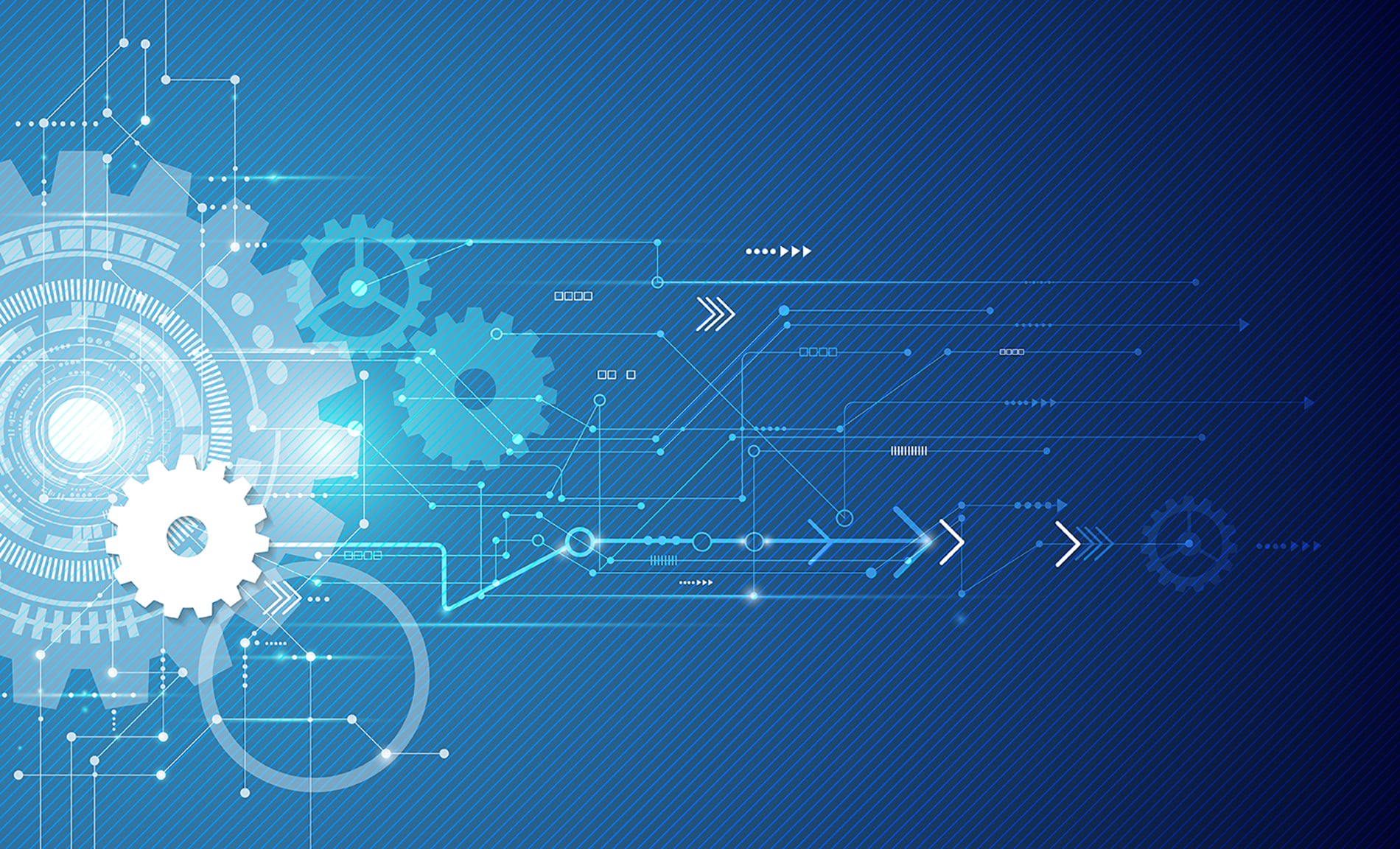
IT professionals face several challenges when it comes to integrating and automating their organization’s systems and applications. These challenges can arise due to various reasons such as resource constraints, resistance to automation, lack of documentation around homegrown integrations and automations, etc. Fortunately, Integration Platform as a Service (iPaaS) can help overcome these challenges and streamline both integrations as well as IT Service Management (ITSM) processes.
In this blog post, we will explore some of the common integration and automation challenges faced by ITSM professionals and how iPaaS can help overcome them.
Resource Constraints
One of the most common challenges that IT leaders are facing is resource constraints. IT teams are often expected to do more with less, and this can be particularly challenging when it comes to integrating and automating systems and applications. Limited resources can result in delays and errors, making it difficult to keep up with the demands of the business.
Using iPaaS can help overcome resource constraints by providing a low-code/no-code platform that enables anyone with technical experience to quickly and easily create integrations and automations without the need for extensive programming expertise. This allows IT leaders to leverage existing resources more effectively and frees up valuable time that can be spent on other business-critical tasks.
Resistance to Automation
Another common challenge faced by IT leaders is resistance to automation. Some team members may be resistant to change or feel that automation will result in job losses. This can make it challenging to implement automated processes and can slow down the adoption of new technologies.
iPaaS can help overcome resistance to automation by providing a platform that enables you to create and test automated processes quickly and easily. This allows team members to see the benefits of automation firsthand and can help to build trust in the technology.
A recent study from InformationWeek found:
- 58% of organizations say their IT team spends more than five hours per week (six-and-a-half work weeks annually) fulfilling repetitive requests from the business.
- 90% of respondents say that manual and repetitive IT tasks contribute to low morale and attrition in their organizations.
- 45% of IT teams spend more than five hours per week writing scripts for workflow and automation.
All of that time adds up. In addition to the amount of time employees spend on building integrations, the survey found that 90 percent of respondents felt repetitive manual IT tasks (like password reset and software provisioning) directly contributed to low morale and attrition. When you can implement automations and free up your employees to work on more challenging projects, you can boost the morale of your team.
Lack of Documentation Around Bespoke Integrations
Homegrown integrations and automations can be particularly challenging to manage due to the lack of documentation – especially if the employees working on building these leave the organization. IT teams may not have a complete understanding of how these integrations and automations work, which can result in delays and errors.
iPaaS can help overcome this lack of documentation by providing a single platform to build and house all integrations and automations – creating standardization around your integrations and automations. TeamDynamix iPaaS, for example, centralizes all integrations into one hub with a library of connectors to common systems such as Workday, Oracle, your IT service management (ITSM) platform, Salesforce, the Active Directory, Azure and hundreds more, as well as any APIs.
With all systems connected and data points now secured in one spot, end-users can leverage the platform to move data, transform data, and build out automations and workflows using a visual flow builder that can be triggered from a field change, a form fill, or any number of actions.
In addition, when you integrate and automate your organization with iPaaS you can see which APIs are in use and by whom, and you can see where data is flowing back and forth. By using an integration layer, you can shore up access and secure your systems. You can also get visibility into the workflows being built across departments and be able to better manage resources and processes.
In conclusion, iPaaS can help IT departments overcome some of the most common integration and automation challenges they face. By providing a low-code/no-code platform that enables quick and easy integration and automation development, iPaaS can help IT teams overcome resource constraints and resistance to automation. Additionally, iPaaS can help teams overcome the challenges associated with homegrown integrations and automations. With iPaaS, IT professionals can streamline their processes, improve efficiency and better meet the demands of the business.